As technology races on, there are more alternatives to cable TV. Expensive cable packages can put a serious dent in your budget and your financial goals.
Basic packages can be affordable. However, once you start adding in all of the bells and whistles things get costly.
Are you ready to reduce expenses and help your budget by cutting the cord to cable TV? If so, here are ten of the best cable alternatives.
Our Top Picks:
| COMPANY | KEY FEATURES |
| SlingTV | Great channel selection like ESPN, AMC, and more |
| Philo | Best value with packages as low as $20/month |
| Disney Plus | Best option for kids programming |
Top Alternatives Cable TV
Basic cable in your area might be affordable. However, extras such as movie channels, sports packages, etc., mean costs start to increase.
It’s not uncommon to pay $100 a month, $200 a month or more for cable or satellite TV packages.
If you get a good deal on a TV package, you can pay a smaller monthly fee for a while. But, your premiums get doubled or even tripled after the trial period ends.
Also, there are installation fees, rental fees and other charges that can come with cable packages.
There is a wide range of TV shows and movies you can get without paying for a costly cable or satellite package.
Here are some of the options you have available if you’re ready to cut the cord to cable TV. Many of these options allow you to have a larger selection of viewing choices than with traditional TV. However, they’re a lot more affordable.
Note: You will need to have Internet access to take advantage of some of these cable TV alternatives.
1. Sling TV
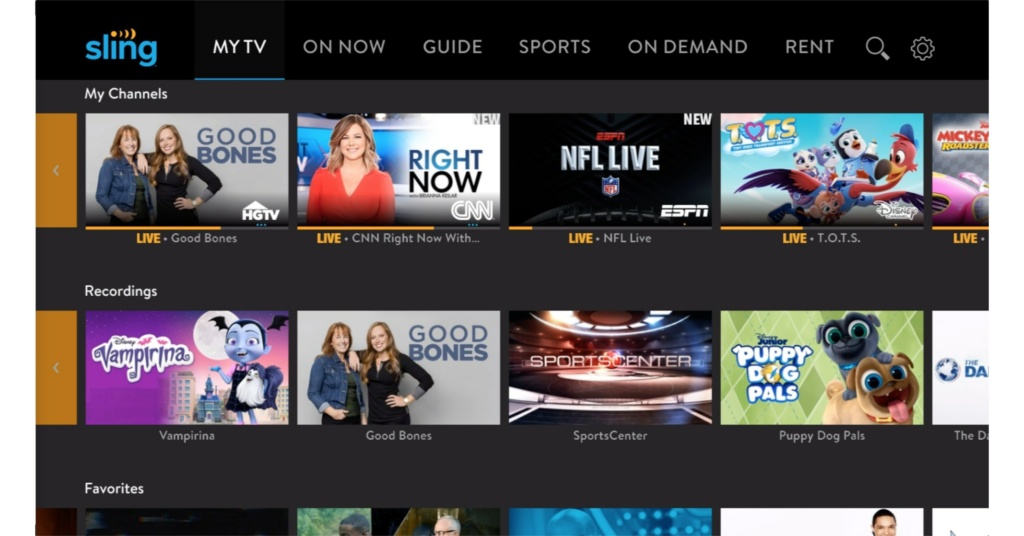
Sling TV’s new “Cloud DVR Free” gives 10 hours of Cloud DVR storage to all customers not already subscribed to the Cloud DVR add-on.
In addition, Sling TV is cool because you don’t need rental equipment and you won’t pay installation fees. You can stream shows from your TV, tablet phone or computer.
Another nice thing about Sling TV is that it offers customers several viewing options. For instance, there is the Sling Orange package.
It currently costs $35 a month and offers 30+ channels.
The package includes:
- ESPN1, 2 and 3
- HGTV
- Food Network
They also offer the Sling Blue package. It currently provides over 45 channels and costs just $35 a month as well.
Sling Blue offers different channels than the Orange package.
Some inclusions are:
- Fox Sports
- NBC sports network
- Bravo
- AMC
- Cartoon Network
- History Channel
However, some channels are the same.
In addition, the company also offers a third option: Sling Orange/Blue. You can get both packages for a total of $50 a month (a $20 discount from regular pricing).
Or you can get one package and choose from some add-on packages. The add-on packages range in price between $5 and $15 per month.
As of this writing, Sling Orange offers 32 channels. Sling Blue offers 47 channels, and the combo package comes a variety of the channels in each package.
The package you choose will probably depend on the channel selections you’re most interested in.
Bonus: Bonus Channels!
As mentioned, when you have Sling you can also order “extras.”
These add-on packages come with several variations:
- The Kids extra, Sports extra or News extra (starting at $5 a month)
- Ala Carte premium channels such as HBO, Showtime, Starz and Cinemax
- The International extra (viewing options for International shows)
- The Comedy extra (comedy channel viewing options)
And more. By being able to customize your viewing choices, you can save money off of cable TV packages.
Sling’s a la carte offering puts you more in charge of which channels you are paying for as you watch TV. This makes it one of the best streaming services worth considering if you want to cut the cord.
Note: Local network channels are only available in select markets with Sling.
Learn More: SlingTV Review
2. Philo
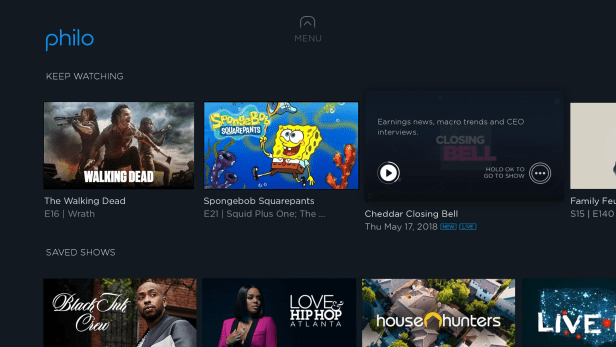
Philo is a streaming service that gives you over 60 channels for just $25 per month. They also offer unlimited DVR and no contracts.
Some of the channels Philo offers include:
- A&E and AMC
- BET and Comedy Central
- The Hallmark Channel
- MTV, MTV Classic and MTV Live
- HGTV and The Cooking Channel
And dozens of others. You can add on movie channels like Starz for an additional monthly charge. Philo offers a seven-day free trial, and you can cancel anytime.
If you are looking for a streaming service that will let you test it out before fully committing to a paid subscription, Philo is worth evaluating.
Learn More: Philo Review
3. Hulu
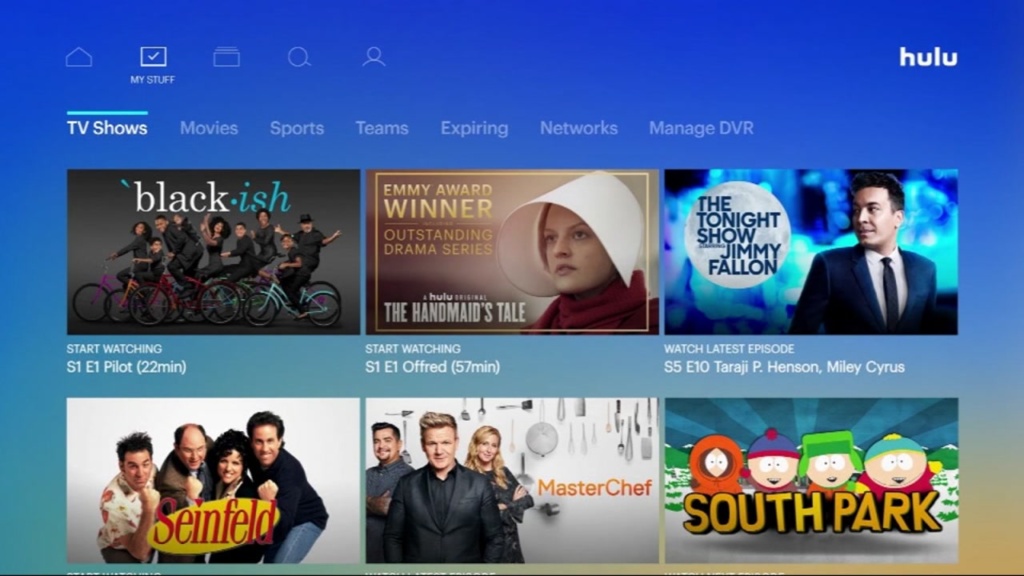
Hulu is most similar to Netflix (which we’ll talk about next) when it comes to streaming packages. But it also has some cool features that you won’t find with Netflix.
Hulu’s basic $6.99 per month package gives you the ability to view all the movies in the Hulu library. You can also watch complete episodes of many popular TV shows.
One downfall with Hulu’s $6.99 package is that you’ll view your shows complete with commercials.
However, if you’re willing to pay $12.99 per month you can view TV show episodes commercial-free. The smaller package includes current TV shows, classic favorites, kids shows, Hulu originals and more.
However, it comes with a limit of streaming to only one device at a time.
Another benefit of Hulu is that most current TV show episodes arrive on Hulu the day after they air. With other streaming options such as Netflix, that doesn’t happen.
Typically, you often have to wait much longer to view new episodes with other services.
Hulu With Live TV
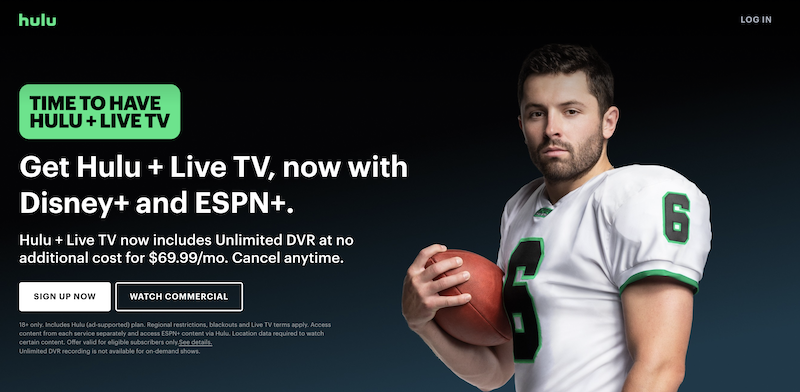
Hulu also offers its Hulu With Live TV package. This package includes everything Hulu basic includes, but with the bonus of being one of the best live tv streaming services.
It also gives you the ability to stream over 50 of the top live and on-demand TV channels. This package includes sports, news and entertainment.
The cost for this streaming service? $69.99 per month. That’s getting a little closer to cable TV package prices. However, it offers a lot more than you’d get with a basic cable package.
It includes popular cable channels such as:
- The History channel
- HGTV
- The Golf Channel
- ESPN1, 2 and ESPN News
- Fox News, and Fox Sports 1 and 2
- FX, FMX and FXX
- The National Geographic channel
- Oxygen
- Disney and Disney Junior
There are other channels on Hulu Live as well. In comparison, I checked with one of our main local cable TV suppliers. They were offering 140+ channels for $70 a month.
However, this was a limited offer that expired after a mandatory two-year agreement.
So Hulu may not offer all of the cable channels. That said, it offers many of the popular ones at a fraction of the cost of cable TV packages.
There are some differences between Hulu and Netflix, but both are excellent streaming services.
Bonus: You can purchase HBO, Cinemax and Showtime streaming with Hulu for an additional monthly fee.
Relevant article: Hulu VS Hulu Plus: Which is Better?
4. Paramount Plus
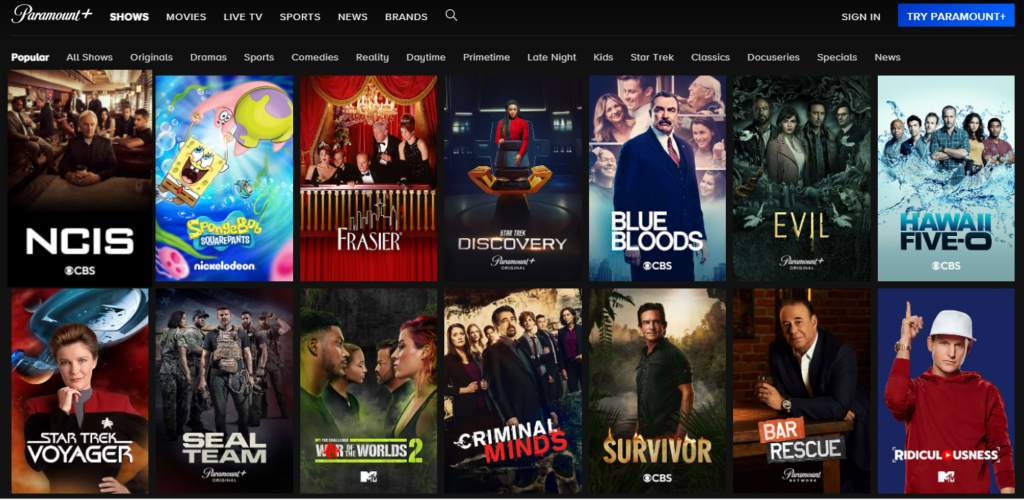
Paramount Plus is a streaming service that offers over 30,000 TV shows and movies.
You can find selections from popular cable channels such as Comedy Central, Nickelodeon and Nick Jr., Paramount Pictures, exclusive series shows and more.
As of this writing, Paramount Plus offers two plans, including:
- Essential Plan
- Premium Plan
Each option has its pros and cons.
Essential Plan
The Essential Plan costs $4.99 per month or you can pay annually at $49.99 per year.
Note: The Essential Plan does not include your local CBS channel. If this channel is important to you, you’ll need a different plan.
However, you can watch NFL football that’s aired on CBS via a separate live feed.
Premium Plan
Paramount Plus’ Premium Plan costs $9.99 per month or $99.99 per year. This is a commercial free plan that does include your local CBS channel.
Note that the Premium plan will air commercials when you’re watching a live TV stream.
This streaming service can be viewed on up to three devices at ones and comes with ample sports viewing choices as well.
If you’re a Paramount Pictures fan, this might be the best cable alternative for you.
5. Netflix

Netflix is one of the more popular streaming services available as an alternative to cable TV.
They offer three packages, including:
Depending on your needs and budget, you’ll likely find a plan that works for you.
The Basic Package
Here are the details behind Netflix’s basic package:
- $9.99 per month, plus taxes
- HD and Ultra HD not available
- One streaming device at a time
- Unlimited viewing
- Viewing on your laptop, desktop, phone, tablet or TV
- Cancel any time
- The first month free
In addition, you can’t stream in high definition with this package. This is an acceptable package if you live alone or in a smaller household. It would also work if you don’t watch a lot of TV.
The Standard Package
Netflix’s standard package costs a bit more but is worth it if there is more than one person in the household. This is the package we currently use at our house.
Here are the features:
- $15.49 per month, plus taxes
- HD available, but not Ultra HD
- Two streaming devices max
- Unlimited viewing
- Viewing on your laptop, desktop, phone, tablet or TV
- Cancel anytime
- The first month free
The Standard Package is good if you will have more than one person watching at a time. But it does depend on your viewing habits.
We rarely have more than two family members streaming at the same time. Therefore, the Standard package works for us.
The Premium Package
Netflix also offers a premium package.
Here are the details:
- $19.99 per month, plus taxes
- HD and Ultra HD available
- Four streaming devices max
- Unlimited viewing
- Viewing on your laptop, desktop, phone, tablet or TV
- Cancel anytime
- The first month free
This package would be a good one for a larger household with many viewers.
Our family of five generally doesn’t have more than two people on Netflix at a time. For that reason, we stick with the Standard package.
A Large Selection and Other Features
Netflix is currently offering over 10,000 movies and TV shows to viewers. But, the real draw for many seems to be their Netflix original TV series offerings.
The company boasts of the more popular exclusive TV series, such as House of Cards and Orange Is the New Black.
They’re also backing the Mystery Science Theater 3000 reboot that got released this year. We’ve been subscribing to Netflix for about three years now, and we’ve been fairly satisfied with our time there.
They’ve got a decent selection of movies and TV shows in a wide range of genres. So they will keep you entertained if you decide to cut the cable TV cord.
If I had anything negative to say about Netflix, it would be that the movie choices are pretty average. They don’t offer a lot of super exciting choices.
6. Peacock
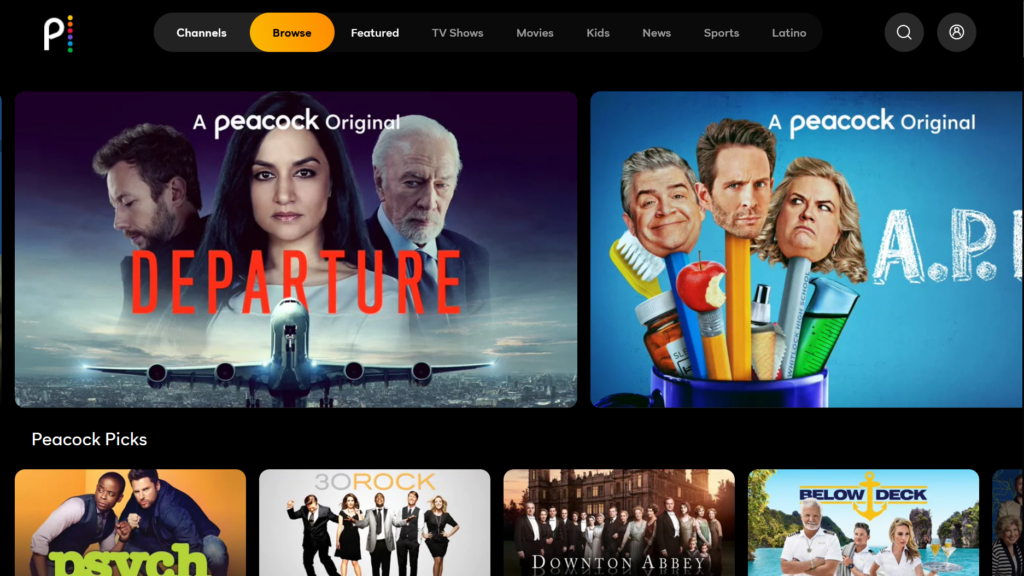
Peacock TV is NBC’s answer to the streaming craze. Basic Peacock is free when you sign up with your email. They don’t even ask you for a credit card, making this streaming service worth checking out.
With Peacock you can get access to stream movies from major Hollywood studios such as DreamWorks and Universal. You can also watch thousands of episodes of current and classic TV shows.
They’ve got kids shows too, such as Where’s Waldo? and Curious George. Sports and News lineups round off your viewing options.
Peacock Premium and Peacock Premium Plus
Peacock Premium is an upgraded plan NBC offers. For $4.99 per month, you get access to even more content and you get limited ads.
Peacock Premium Plus costs an additional $5 per month and allows you to watch ad-free.
7. YouTube TV
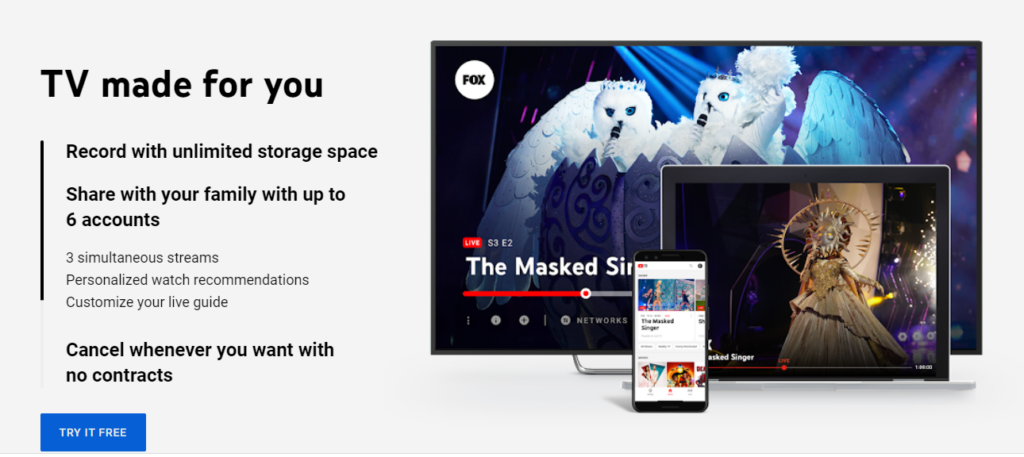
You’ve likely watched hundreds of videos on YouTube absolutely free of charge.
However, YouTube TV also has a streaming service that gives you access to premium viewing.
YouTube TV offers 85+ channels of sports, entertainment, news and more. For $64.99 per month, you can watch live streaming of channels on YouTube TV.
These include:
- NFL Network
- Comedy Central
- AFC
- The Food Network
- TNT
- BET
- Cartoon Network
And dozens more. You can sign up with as many as six account with your subscription, and you can stream on up to three devices at once with YouTube TV.
There’s no annual contract for YouTube TV.
With YouTube TV, you can get unlimited DVR storage that includes:
In addition, you can choose add-ons like:
- HBO Max
- Showtime
- NFL Red Zone.
When you first sign up for YouTube TV you are given a free seven-day trial to see if you will like it.
What makes YouTubeTV a great cable alternative is that you can access it from any smart tv or game console.
When it comes to streaming services, YouTube TV can be one of the more affordable alternatives to cable.
8. Amazon Instant Video
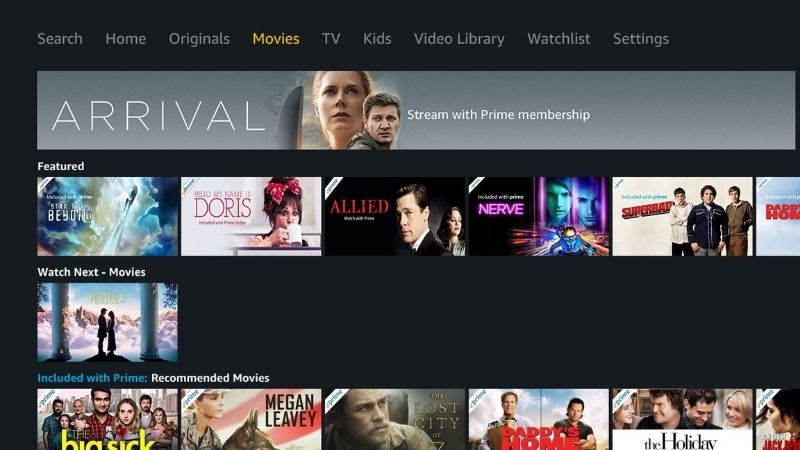
Amazon Instant Video is a streaming service that is free when you purchase Amazon Prime.
What’s better is that Amazon Prime is only $119 a year ($9.92 per month). If you’d rather pay every month, it’s $12.99 per month.
You’re probably better off getting the entire Prime package. This is because it comes with a host of benefits such as free two-day shipping.
However, there are some cancel features you might like that come with the month-to-month subscription. See the Amazon Prime website for details.
Amazon Instant Video includes a variety of TV watching options in different categories.
Some categories include:
- Popular movies
- Various sporting shows
- Amazon original shows
- Popular TV shows
- Documentaries
- Kids TV and movies
- Classic movies
- Exercise and fitness shows and movies
The service also offers other genres such as Faith and Family movies and Award Winning Short Films. The Amazon Instant Video service is currently boasting over 18,000 movies and 2,000 TV shows.
This is according to this recent report from the Video Advertising Bureau.
That’s a hefty offering compared to Netflix’s combined 10,000 available movies and TV shows. Amazon Prime is one of the better alternatives to cable tv.
Other Amazon Benefits
Bonus: If you take advantage of Amazon Instant Video by purchasing Amazon Prime, you’ll get other benefits. For example, you’ll get on-demand, ad-free music streaming.
In addition, you have access to the Kindle Owners’ Lending Library. This means you can borrow one Kindle book a month free with no due dates. Also, you’ll qualify for free unlimited photo storage and more.
Other benefits to Amazon Prime members include the 5% cash back rewards program that comes with the Prime credit card. Plus, you get a thirty-minute head start on Amazon Lightning Deals.
Amazon Instant Video won’t give you access to cable TV goodies. And you won’t be able to watch sports channels or popular movie channels.
Still, it will greatly increase the number of TV shows and movies you have available to watch at a super affordable price.
Note: Amazon Instant Video wasn’t compatible with Apple devices for years. This has changed with the recent development of the Amazon Prime Video App for Apple.
Now, Apple users can watch Amazon Instant Video selections on their Apple devices.
9. Disney Plus

One of the best cable tv alternatives is Disney+.
With Disney+, you can stream all things Disney, Marvel, Pixar, Star Wars, National Geographic and more. Disney+ has exclusive movies, series and documentaries as well.
It costs $7.99 per month if you want to pay monthly for Disney+. Or you can save a few bucks and pay annually for just $79.99.
One cool thing about Disney+ is that it’ll let you download titles and keep them downloaded for as long as you’re an active member.
You get unlimited downloads for up to ten devices as long as you’ve got the space on your devices. And you can stream up to four devices at a time while using Disney+.
Disney+ is compatible with a number of devices, including:
- Apple and Android phones
- Amazon Fire TV
- Sony PlayStation 4
Note: As of this writing (Jan 2021), Disney+ has a special where you can get Disney+, Hulu and ESPN for just $12.99 per month. If you’re a sports fan, this could be a great family package.
10. fuboTV
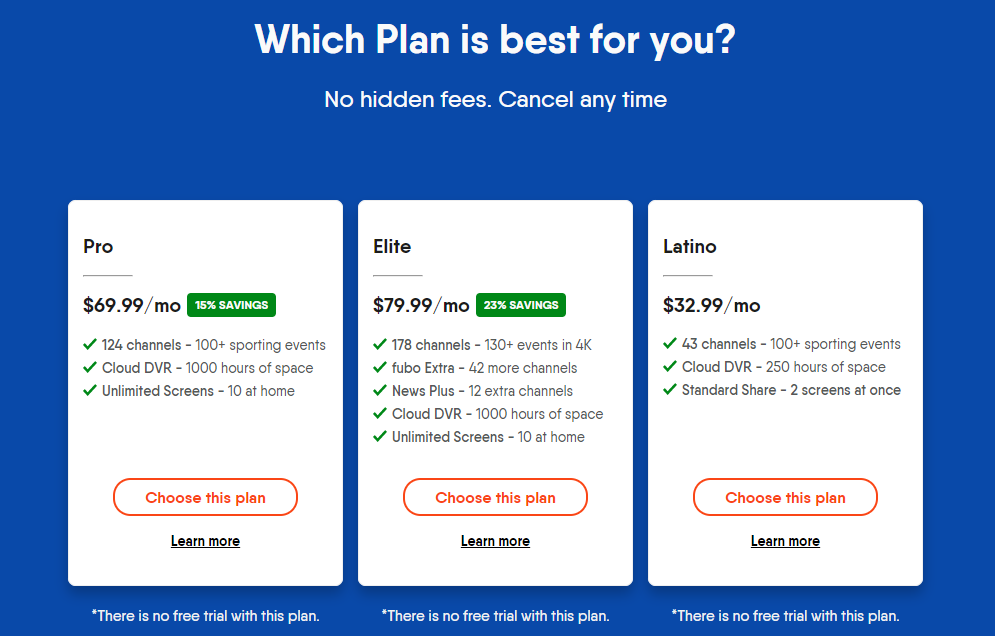
fuboTV offers cable channel selections without the cable TV price. The streaming giant calls itself “the perfect mix of sports and entertainment.”
fuboTV has three plans to choose from. The fuboTV Pro package offers 124 channels plus hundreds of sporting events and costs just $69.99 per month.
With the Pro package you can watch on up to two screens at once. For an extra $5.99 per month you can add a third screen.
The Elite package is just $10 more per month but gives you an extra 50+ channels, 1,000 of cloud DVR, unlimited screens and more.
And the Latino plan offers 43+ channels, hundreds of sporting events and more. This plan costs just $32.99 per month.
11. ESPN+
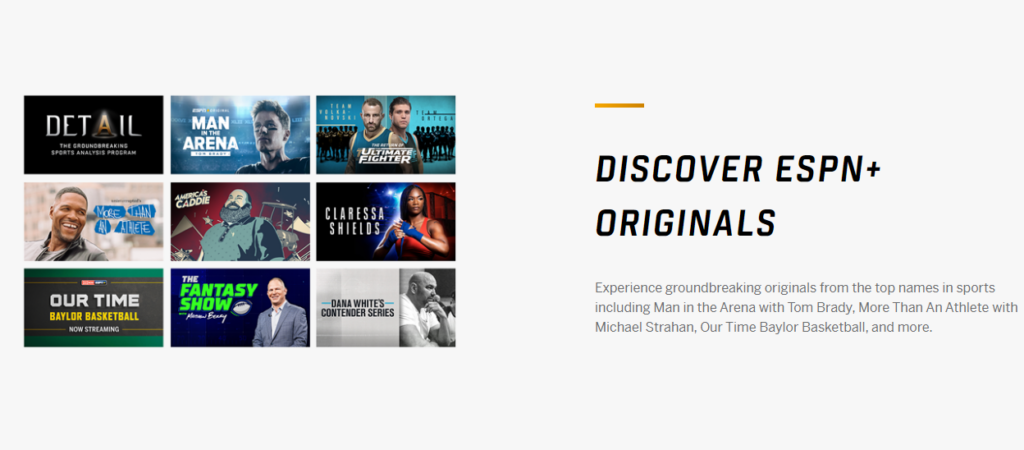
If you’re a sports fan you might want to sign up for ESPN+. EPSN+ offers live sports viewing as well as ESPN originals.
With ESPN+ you can watch:
- Football
- Baseball
- Golf
- Basketball
- Soccer
- Tennis
- Combat
- And more
ESPN+ is attractively priced at $6.99 per month or $69.99 per year.
Sporadic bundle offerings can get you streaming on Hulu, Disney or other partners for a slightly higher monthly premium.
This is the perfect cable TV alternative for the avid sports fans in your house.
12. DirecTV
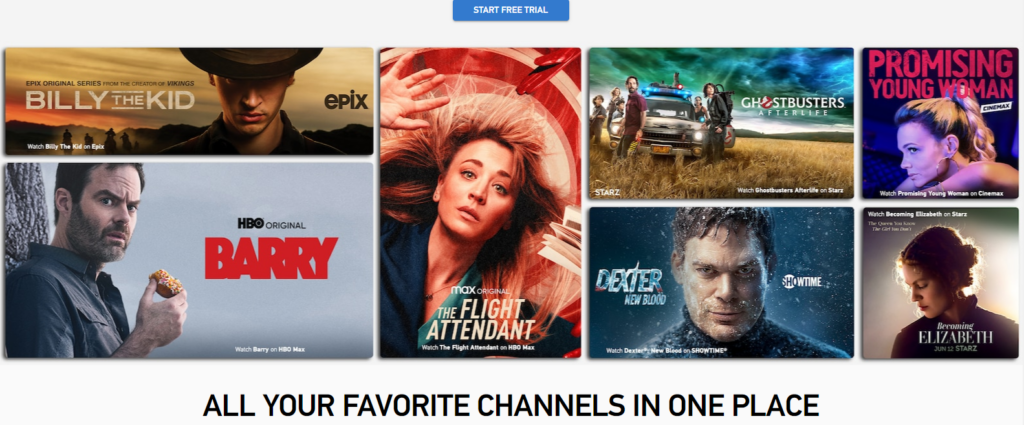
DirecTV is a pioneer in satellite TV but now offers streaming services. For $69.99 per month (The Entertainment Package) you can get access to many offerings from DirecTV.
You can choose live viewing of up to 160 channels and choose from over 80,000 streaming titles.
Choose from popular cable channels such as:
- A&E
- FXM and FXX
- Game Show Network
- Hallmark Channel
- Golf Channel
And a long list of sports channels as well. If you sign up at the right time, you can get discounted prices and cash bonuses.
DirecTV offers three other packages as well which offer you a larger viewing selection, but the prices are steeper and you could pay as much as $150 a month.
13. Your Local Library
Believe it or not, your local library has a few options for you to watch TV without a cable subscription.
Along with DVD (and maybe even VHS) rental, bigger libraries often have a full selection of shows you can stream right from your library’s website.
These streaming selections are usually free and are available to you if you have an active library card at participating libraries.
Choose from movies, documentaries, TV shows and more. Of course, the selection depends on what your local library decides to offer.
14. HD Antenna

Along with all of the streaming options mentioned above, there are other alternatives to cable tv.
You might be amazed at how many channels you can view without a cable package by simply hooking up an HD antenna in your home.
This one-time cost makes these antennas among the best cable TV alternatives.
Using a site called Antenna Web, I looked up our rural area address. I found out that we could get access to up to 55 channels if we installed an HD antenna at least 30 feet above the ground. For free!
Then I checked an urban zip code in our state. Antenna Web said they could get 73 channels by installing an HD antenna!
Not everyone can install an HD antenna 30 feet above their house or apartment. However, even lower level apartment TV viewers can add several channels to their viewing choices. They can do this by using other types of HD antennas.
Here is some basic information about HD antennas. We’ll share how they work and which types of antennas may be best suited for your living situation.
The first thing you might be wondering about is what types of HD antennas are out there.
What Types of HD Antennas Are There?
There are a few variations when it comes to HD antennas. You have a choice to make as to whether to install an indoor antenna or an outdoor antenna.
You’ve also got choices about whether to buy a:
- Directional antenna
- Multi-directional antenna
- Omnidirectional antenna
We’ll explain a bit about how to determine your antenna-buying choices next.
Indoor or Outdoor?
HD antennas are available in both indoor and outdoor models. Outdoor antennas generally go on the roof of a dwelling. They are more often used by homeowners or home renters. Indoor antennas are a bit more discreet looking.
They are placed in various areas in a home or apartment where the entire neighborhood can’t see them.
Most of the time indoor antennas work fine as long as you meet one criterion. Your home must be located within twenty miles of broadcasting stations.
If you are further away than that, an outdoor antenna would be best. An outdoor antenna will likely give you the best viewing results even if you’re close to stations.
Directional, Multi-Directional, or Omnidirectional?
When you shop for antennas, you’ll find three descriptions: directional, multi-directional or omnidirectional. A directional antenna works best if all of the broadcasting stations near you are near each other.
Visit the Antenna Web website via the link above; it will show you where the broadcasting stations are in proximity to your house.
What if the stations are in the same general direction but are a bit further away from each other? In this case, the multi-directional antenna may work best.
Let’s say the broadcasting stations in your area are in opposite directions from each other. If that’s the case, the omnidirectional antenna will likely be your best choice.
Go and visit the Antenna Web website mentioned above. It will show you a map of where broadcasting stations are near you. You just have to enter your home’s zip code.
This map will help you determine which direction the stations are from your house.
On another note, not all antennas are the same as far as function and quality. It’s important that you read the reviews when antenna shopping.
Work to find the best-rated antenna for your home or apartment. For your convenience, we made some antenna shopping comparison for you. Below are four of the higher-rated HD antennas we found on Amazon.
Outdoor Antennas
If you are looking for an outdoor antenna, there are options with high ratings and good reviews.
Here are a couple of the top options:
Indoor Antennas
There are also indoor antennas with high ratings and good reviews.
These include:
An HD antenna isn’t going to give you all of the channels you would have access to if you purchased a cable subscription.
However, it will increase the number of channels you can watch on local TV. And the one-time cost (as opposed to an ongoing monthly fee) means you’ll save money.
It can be another attractive feature of using antennas to expand your viewing choices.
15. Online Viewing
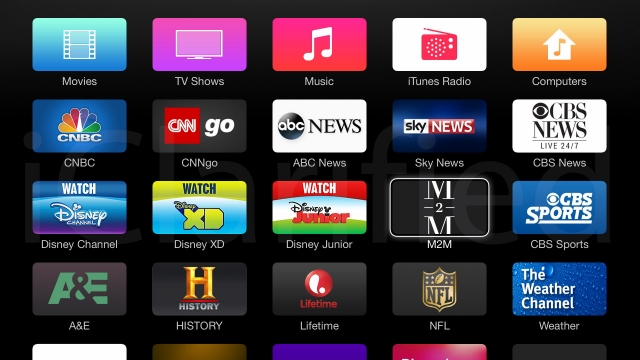
Another cable or satellite alternative could include simple online viewing. Many TV stations – especially the larger ones like ABC and CBS – give website visitors access to their show episodes.
You can watch episodes that have recently played when you visit their websites. Even some cable TV channels such as The Food Network have full show episodes available for website visitors.
Each channel has different guidelines in terms of what it offers regarding online viewing. Some channels provide all episodes for online viewing, while others only offer a designated selection.
Note that some channels will charge money for online viewing capabilities. However, other channels provide free viewing online.
Free YouTube as a Viewing Option
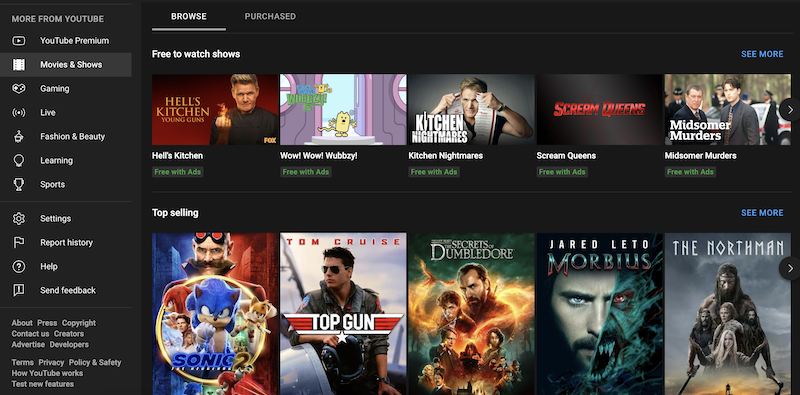
Looking for another freebie in alternatives to cable tv? Free YouTube is another option for online viewing that can take the place of your cable or satellite package.
The popular web channel shares many movies and TV show episodes for legal viewing.
Free YouTube won’t offer an abundant selection of quality movies and TV show episodes. Still, there are some available, and it’s free with your Internet access package.
Most of what you’ll find on free YouTube will be learning and entertainment videos. You may have to pay a small fee to watch some of the available movies or shows you see on YouTube.
For instance, we recently watched an old classic movie on YouTube. It cost us $2 to stream it.
And keep in mind that you may also run across unlawfully published TV episodes for viewing on YouTube. YouTube does their best to get illegally uploaded videos off their site as soon as possible. However, some will slip through.
The illegally uploaded videos on YouTube are usually evident by poor quality video.
To get direct movies legit, try Starz with a free trial.
Summary
If you want to watch your favorite TV shows or movies without having a cable or satellite package, you have alternatives to cable tv.
Consider checking out your favorite TV stations online at their channel websites or by browsing YouTube. You may find episodes and movies that they broadcast for free or for a small fee online.
Or for a more substantial viewing menu, consider signing up for one of the streaming services mentioned above. They can be among the best cable tv alternatives.
Most of them come with a free trial – anywhere from seven days to thirty days long. And many don’t require you sign a contract. You can stop or start the service as you please.
We’ve been using streaming services like Netflix and Hulu for nearly six years now. We find they fit our viewing needs. And we have no desire whatsoever to go back to paying for a cable TV or satellite package.
Are you considering canceling your cable TV subscription to find cheaper ways to watch your favorite TV shows and movies? If so, there is a good chance that one of the options mentioned above will be right for you.



