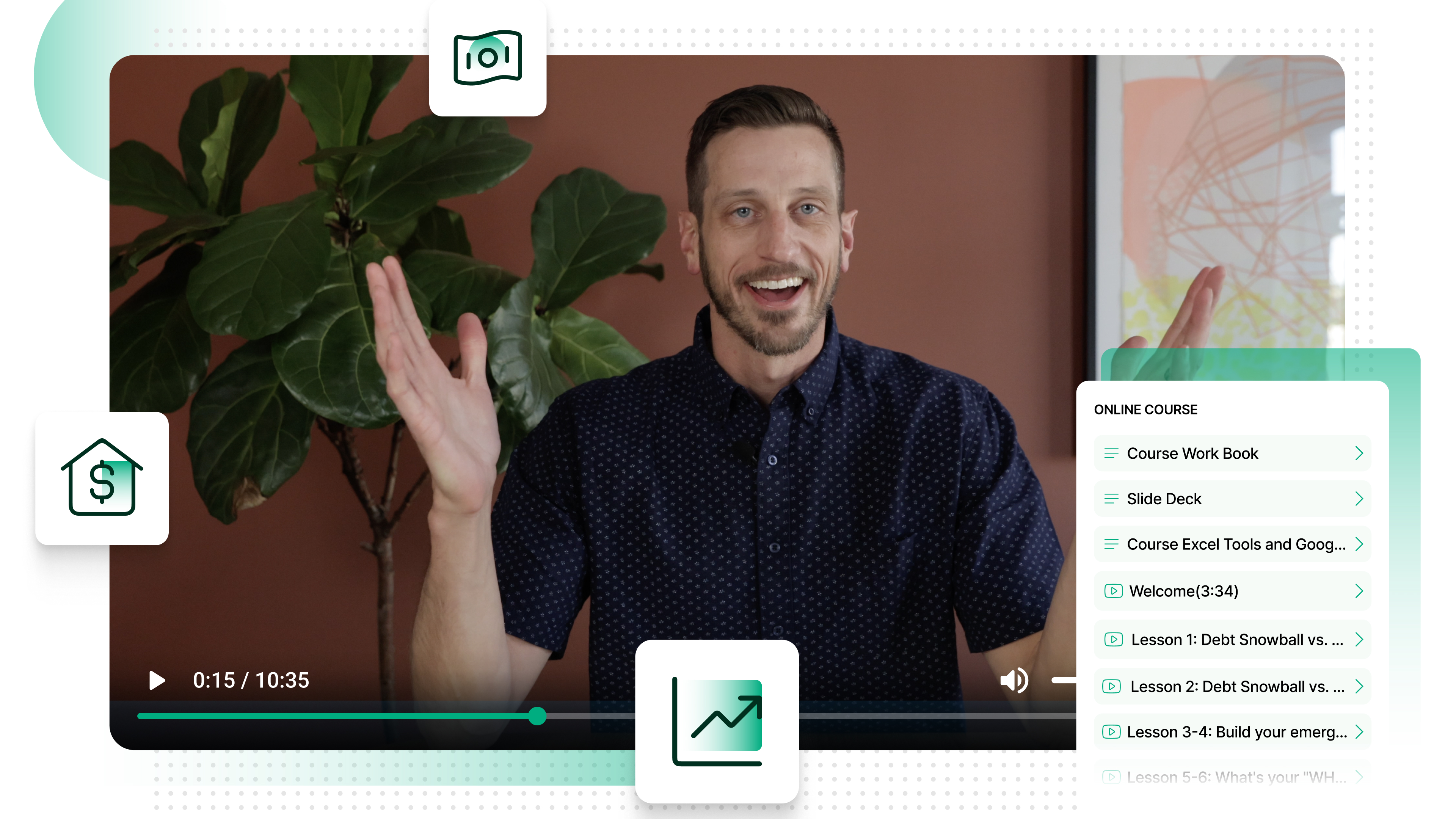The great American poet Megan Thee Stallion once wrote, “He say, ‘What’s your name?’ and I send ‘em back the Cash App”. That’s one way to receive money online. But even if you don’t have loyal fanboys to send Benjamins your way—Cash App’s got your back.
They’ve been testing a new feature that allows you to borrow money directly from the app. It’s called Cash App Borrow—and the company doesn’t disclose too many details about it—but we’re here to help you uncover its secrets.
In this article, you’ll learn—
- How you borrow money from Cash App (with step-by-step instructions).
- What this short-term loan is all about.
- Tips to unlock the Cash App Borrow feature.
- How to receive money from the app.
Let’s get it started—
What is Cash App?
Cash App is an easy-to-use financial platform that offers a range of services.
You may already know it as an app to transfer money quickly.
Cash App lets you—
- Send and receive money—aka peer-to-peer (P2P) payments.
- Invest in stocks.
- Buy Bitcoin.
- Get a free debit card—Cash Card.
- Set up direct deposit (and get your paychecks two days early).
- File your taxes.
- And, last but not least, borrow money.
Cash App Borrow feature
Ever wanted to join a secret society? Cash App has been rolling out Borrow for two years, and it’s still as exclusive as it was on day one. Luckily, this elite club doesn’t have a first rule that forbids you to talk about it.
We’ve gone through user agreements, people’s testimonials, and even dived into the app’s subreddit so you can find out how to borrow from Cash App .
How Does Cash App Work?
When you borrow money from Cash App, you take out a small personal loan.
It’s not that different from your traditional payday loans—but the interest rates are much lower.
Here’s an overview of the loan:
|
Cash App |
Loan amount |
Loan term |
Flat fee |
Late fee |
Grace period |
|
$20—$850 |
4 weeks |
5% |
1.25% |
1 week |
Cash App limit: how much money you can borrow
When Cash App first launched the new feature in 2020, you could borrow from $20 to $200. The upper limit grew like inflation—and is way higher these days.
How high? You guessed it, it’s a secret.
(Reddit users claim the limit goes up to at least $850. Perhaps there’s no cap at all.)
Your first loan amount will be relatively small—but will increase with time. One bulletproof strategy to raise your limit is to borrow money often and return it on time.
Repayment options
You can choose one of the three repayment plans:
- In installments—pay off your loan in four weekly installments.
- In full—repay the total in one go. (There’s no prepayment fee if you do it early—otherwise, Cash App will automatically deduct the entire amount from your balance on the due date.)
- As you get money—count 10% of each deposit toward the loan. (If your friend sends you $100—you’ll get 90 dollars, and ten will count as repayment.)
Cash App fees: How much does Cash App charge?
Payday loans charge from $10 to $30 per every $100 you take out.
Cash App has a flat fee of 5% (only $5 when you borrow $100), which you pay upfront to get the money requested.
For the next four weeks, you’re golden.
If you don’t pay off your loan by the deadline—you get a grace period of one week to get your act together. Afterward, Cash App will charge you a weekly 1.25% late fee.
Borrow Money From Cash App: A Step-By-Step Guide
Here’re how to get a loan from Cash App:
- Open Cash App on your phone.
- Tap the Money icon in the bottom left corner.
- Select Borrow in the More ways to add money menu.
- Tap Get Started to receive your loan terms.
- Select the sum you want to borrow.
- Choose your repayment plan.
- Review your loan.
- Accept the loan—get your funds instantly.
Some of you might say, “Well, I don’t have a ‘Borrow’ button. Now what?”
Read on to find out how to unlock it—
How to Unlock Borrow on Cash App?
While we’re still living in 2023, Cash App is operating from 2123—which means the almighty AI is making all the decisions on who gets the Borrow feature.
So the option can appear and then vanish randomly—without any explanation provided.
It means there’s no 100% guaranteed way to activate “Borrow” when you’re not eligible for it.
It’s hard to fool the AI. But there are ways to improve your prospects—
Increase your chances to get Borrow
Deposit money
Some people swear by the direct deposit.
It’s the secret ingredient that has finally tipped the scale into their favor—so activating this feature might work for you too.
You should at least link your bank account and regularly add money to your Cash App.
Maintaining a positive balance can also be a game changer for you.
Use your Cash Card
The more the merrier—it’s a Visa debit card you can get for free.
An activated (and active) Cash Card counts toward your chances to become eligible for Cash App Borrow.
Build credit
If these tips sound eerily familiar to advice on how to build credit, you’re not wrong.
Credit history itself is important when it comes to any loans.
Everyone knows that one guy who lives in his parents’ basement, has a credit score of 400, and borrows money from Cash App without any problems.
But don’t get tempted by such “success stories”—Cash App’s looking for risk-free users first.
Move to another state
We’re only half-joking. Borrow’s only eligible in some states.
The trick part—nobody knows the full list. (Enthusiasts on Reddit compile their own lists like a map of Bigfoot sightings.)
Allegedly, Cash App loan operates in California, Indiana, Iowa, Massachusetts, New York, Texas, and a few more.
Cash App seems to shuffle the states from time to time. (It’s no longer available in Illinois, for example.)
A life hack for those who lost Cash App Borrow in Illinois (proceed with caution, though)—you can put any Indiana address instead (no proof of residency needed).
(Sidebar: Want to get out of debt in a year or less? Check out our new Get Out of Debt course.)
Alternative to Cash App Borrow: Get Money Now
While you’re waiting for that alluring word “Borrow” to appear in your menu, check out another way to receive money on Cash App—
Request money from friends
Remember Megan? She knows what’s up.
The easiest way to get money from Cash App is by requesting your friends to send you some.
You can even request an exact sum.
Enter the person’s email, phone number, or $Cashtag—they have up to 14 days to respond.
(It’s a super convenient way to split a check—but you can use it to borrow money as well.)
Other apps that let you borrow money
Cash advance apps are apps that let you borrow money from your upcoming paycheck.
You’re getting access to your own earnings before the payday. They don’t charge interest, but may have subscription or fast-funding fees.
You can also connect your Cash App account to the apps that loan you money—Chime, MoneyLion, Dave, and others—to transfer the funds back and forth.
The Bottom Line
Cash App Borrow is a new feature that Cash App’s been testing for a couple of years now.
You can use it to borrow money online instantly.
You’ll get a small amount—somewhere between $20 and $850—for a fixed term of four weeks.
Cash App charges a 5% fee upfront. If you don’t repay the full amount, you’ll have to cover an additional 1.25% fee per week.
Cash App Borrow’s a more attractive option than payday loans (whose APR can reach 400%) or bad credit loans with their high origination fees.
Unfortunately, the feature is still in testing—it’s only accessible in some states.
While it can be frustrating to wait for it to get more widely available, you can use our tips to qualify for Borrow faster or try one of the alternative ways to get money.
Frequently Asked Questions
How to set up Cash App?
Here are the steps to set up Cash App:
- Download Cash App for iOS or Android.
- Create your free account.
- Put in your email or phone number.
- Use the code Cash App sends you to verify your account.
- Link your debit card (or skip this step).
- Choose a $Cashtag—a unique username—something like $SendDOGEzzz.
- Enter your ZIP code.
- And that’s it—you’re all set.
What bank is Cash App with?
If you’ve been asking yourself, “What bank does Cash App use?”—we have the answer.
Cash App partners with two banks:
- Lincoln Savings Bank processes your direct deposit.
- Sutton Bank issues Cash cards.
What ATM is free for Cash App?
Every ATM is free for Cash App if you deposit at least $300 into your account monthly.
Can you send $5,000 through Cash App?
By default, you can send $1,000 in a 30-day period via Cash App. You can increase this limit if you verify your identity, providing your full name, date of birth, and the last four digits of your SSN. After verification, you’ll be able to send up to $7,500 per week.
Do you need a bank account for Cash App?
Yes and no.
You don’t need a bank account to start using Cash App (for example, you can receive money from friends without one.) However, without linking your bank account, you won’t be able to use all of the app’s functions.
Is Cash App safe?
Yes, Cash App is perfectly secure.
The app uses encryption and fraud detection technology to keep both your money and data safe.
Cash App’s also far more private than its competitors (like Venmo, which is notorious for encouraging cyberstalking).
(Beware of phishing scams, though—only send money to people you know and trust.)
I got scammed on Cash App: what do I do?
This is how you can report a scam in Cash App:
- Tap the profile icon in the top right corner.
- Select Support in Account & Settings.
- Choose Report a Payment Issue.
- Answer the questions in the prompts.
Cash App customer service is top-notch and always there to help you. You can reach them by calling Cash Support on 1 (800) 969-1940.
How to get free money on Cash App?
Free money usually means it’s a scam.
However, Cash App team holds regular sweepstakes and giveaways on their official social media accounts. You only need to provide your $Cashtag and do a simple task (retweet or comment on a post).
Good luck!